Browser-based JavaScript library (iClient)
Overview
This simple infrastructure allows the Tyro terminals to be integrated with Point-Of-Sale (POS) systems. The Tyro Terminal maintains a connection with the Tyro Servers, and it is this connection through which integration information is passed to and from the Terminal as shown in the diagram to the right.
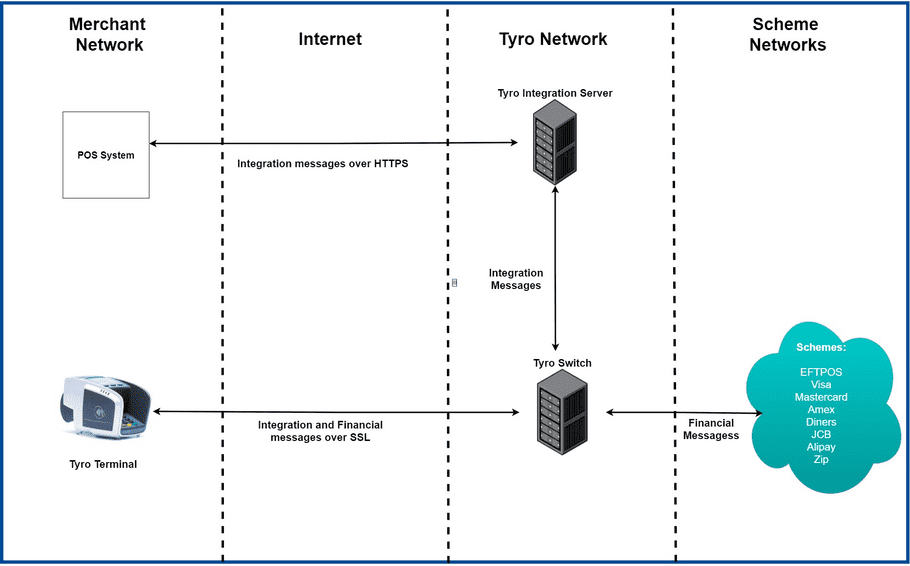
The Tyro Integration Client (iClient) is a JavaScript library that the POS/PMS program can include in its code on the payment page, iClient presents the POS software with a set of easy-to-use functions that can be used to perform the wide variety of operations and requests supported by iClient, it uses JSON objects to define the request parameters for the functions, as well as response payloads which are delivered through callbacks.
Once invoked, iClient manages the communication between the POS and the Tyro terminal, providing the POS with status updates advising of the current status and the operation being performed for the transaction on the terminal e.g. “Processing Transaction”, “Enter PIN”, “Signature OK?” as well as the result payload at the completion of the transaction, if the transaction encounters an error, then the respective error message and error code are displayed for the user’s reference as well. This can be seen below:
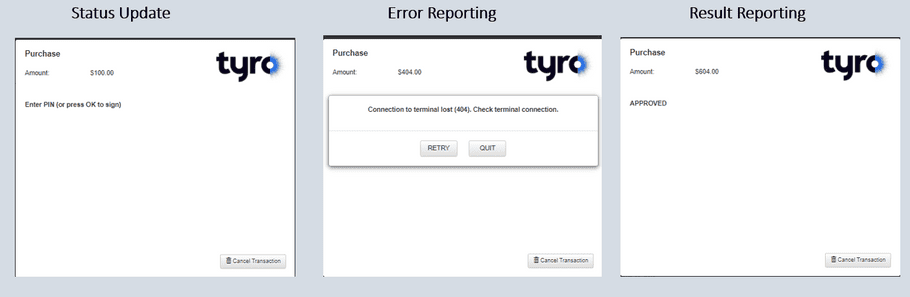
There are two versions of Tyro iClient, the Headful iClient that comes equipped with the ready-made Tyro transaction reporting user interface (as shown above), and the Headless iClient, where the POS is responsible for developing a transaction reporting interface of its own which is in-line with the features and performance offered by the Tyro ready-made interface.
Please note:
Headful iClient is to always be used unless there is a particular reason that the POS program is not able to generate an iFrame or a modal, please reach out to the POS Integration Support team for confirmation before going ahead with any development using Headless iClient.
There are also many other benefits of using Headful iClient
- Headful iClient is quicker and easier to develop with since the POS does not have to develop its own transaction processing interface.
- Quicker review and certification time for the POS since the transaction processing user interface does not have to be tested and reviewed to ensure compliance with criteria.
- Mutual merchants get a great customer experience with a proven and field-tested interface that contains the required error-handling and reporting mechanism to allow fuss-free operation and easy troubleshooting.
With the use of Headful iClient, when iClient is invoked, it will display a modal iFrame in the center of the screen and present the POS operator with the details of the transaction as it progresses, when Headless iClient is being used the modal will have to be generated by the POS program, presented, managed and persisted for the course of the transaction, and the POS will have to ensure that any status, result, and error messaging displayed is taken directly from the iClient API response.
Features supported by iClient
The Tyro iClient API is a feature-rich API that supports the following features of the Tyro Payments system.
- Terminal Configuration ( Pairing, Terminal information, and iClient logs)
- Integrated Purchase, Cashout and Refund.
- Continue Last Transaction.
- Integrated Receipts.
- Integrated Surcharge.
- Integrated Split-payments
- Integrated Reports.
- Integrated Bar-tabs.
- Integrated Tipping
- Integrated Manual Settlement.
- Integrated Pre-Authorisation
- Integrated Multi-Merchant.
- Integrated Private Health Fund claiming.
- Integrated Medicare Easyclaim.
Please see the implementation guide to learn more about the implementation of each feature.