The TTA offers the ability for POS to be able to provide an improved customer experience around EFTPOS receipt printing by allowing the POS to print the EFTPOS receipts. For all market sectors (other than Medical) this is a mandatory requirement of the integration. The choice of where the printing occurs is located in the TTA Configuration applet. There is a printing location with 2 options as shown:
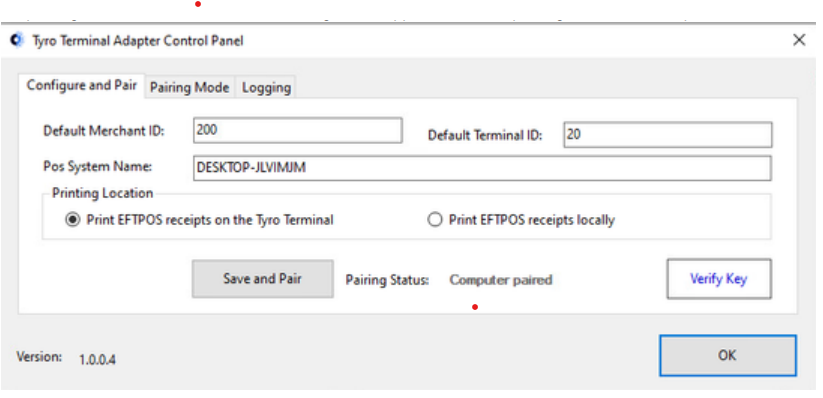
When "Print EFTPOS receipts on the Tyro Terminal" is selected (this is the default option), the Tyro Terminal will do all of the receipt printing. The POS does not have to be concerned with receipt printing at all and no receipt information will be made available to the POS. When "Print EFTPOS receipts locally" is selected, the TTA will publish at least one ReceiptReturned event during the course of a transaction. The ReceiptReturned event contains a Receipt object within it. The Receipt object has 2 properties, SignatureRequired and Text. When a ReceiptReturned event is received by the POS, this is the signal for the POS to immediately print a Merchant Copy. The POS will need to construct a merchant copy from the Receipt object and it does so by accessing the Text property and adding "MERCHANT COPY" above it and if the SignatureRequired property is true, then adding a signature line below it.
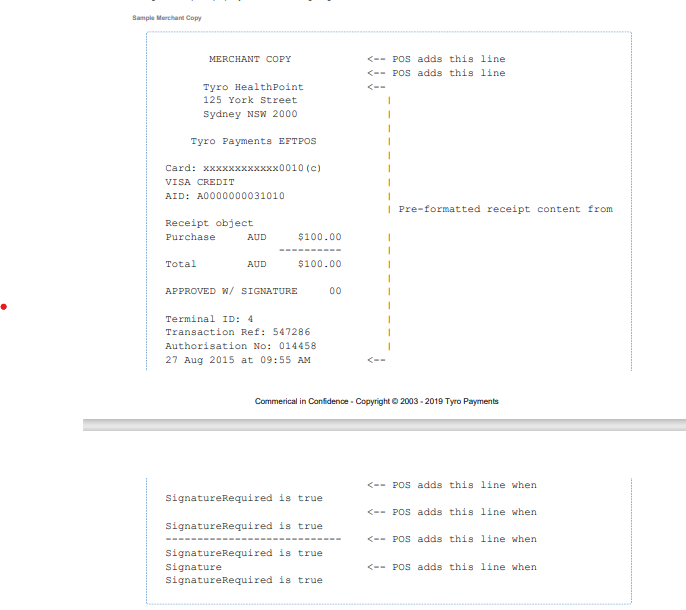
In some circumstances, more than one ReceiptReturned event will be published. The typical case there is one where the transactions requires a signature and the POS operator selects NO to the 'Signature OK?' question. In this case the POS will have already received a ReceiptReturned event with an approved receipt and printed it. Once NO is selected, the terminal will void the transaction and a new ReceiptReturned event will be published. This time containing a receipt showing that the transaction was cancelled. Upon receiving this new ReceiptReturned event, the POS will need to print new Merchant Copy using the steps described in the section above.
At the conclusion of the transaction a TransactionCompleted event will be published with the result of the transaction and other meta data related to the transaction. At this point a customer copy needs to be printed. Ideally, the customer copy can be added to (or embedded within) the sales receipt. The POS will need to construct a customer copy from the Receipt object and it does so by accessing the Text property and adding "CUSTOMER COPY" above it. No signature lines are needed for customer copies.
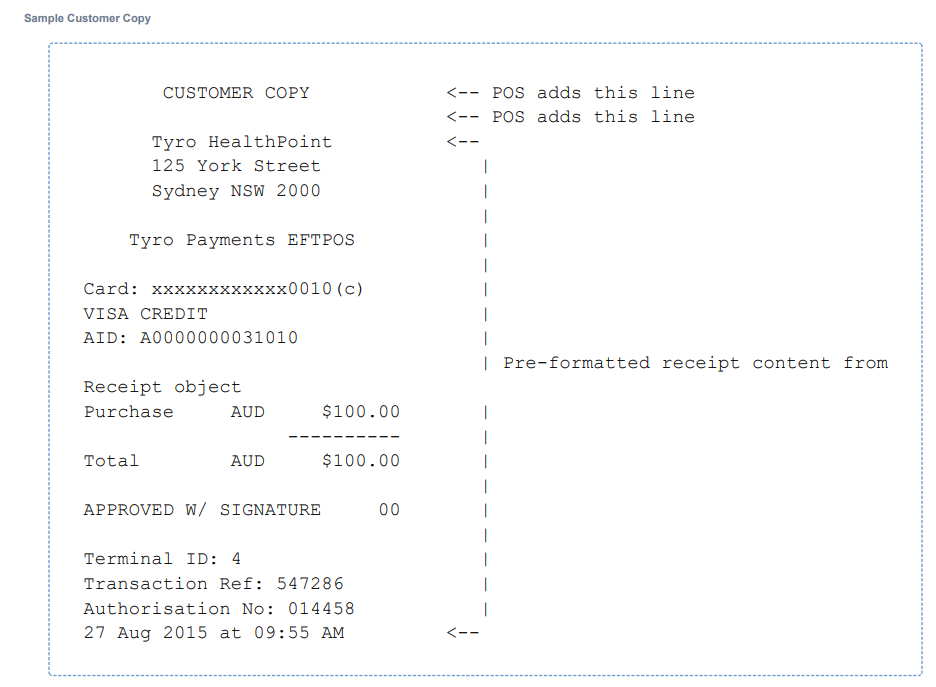
Many merchants would like to be able to minimise the amount of paper that is wasted by printing receipts that merchants and customers don't want - particularly for businesses like quick service restaurants. Here are the rules around receipt printing and options that exist for minimising receipt printing:
Merchants are required to keep EFTPOS receipts where a signature was needed to authorise the transaction. These receipts must be kept for 120 days in the event of a chargeback being initiated by the card holder. If a chargeback is received by us, we ask the merchant for a copy of the receipt showing the signature. For all other cases (e.g. PIN, Tap and Go etc) we do not need to ask merchants for copies of receipts unless a signature was needed. So there is no need to print unnecessary merchant receipts but be aware that many merchants still like all merchant copies to be printed so a setting in the POS for this option is preferable.
Merchants are required to provide customers with a copy of the EFTPOS receipt (or at least the option of getting a receipt). Depending on the environment, it may be suitable to add it to the end of the sales receipt and give the customer a combined sales receipt and EFTPOS receipt (much like the ones that are provided at Woolworths or Coles). In other environments, it may be worthwhile to ask the customer if they would like a copy of the EFTPOS receipt and build the question into the POS workflow. The receipt could be stored and re-printed on demand if that was appropriate.